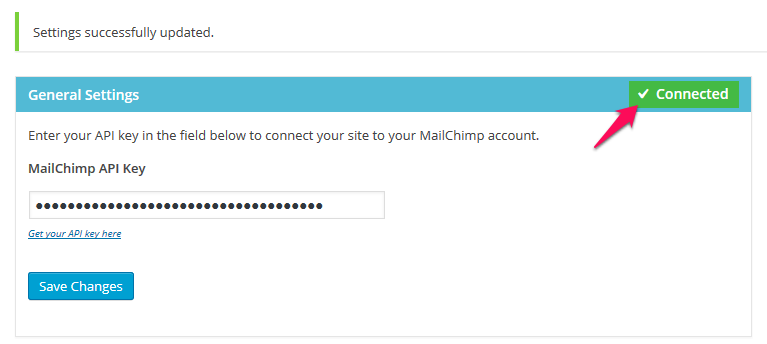Connecting your site to Mailchimp
Article Last Updated: March 4, 2021
Before you can use the plugin to add forms to your site, you must connect your site to your Mailchimp account.
Go to Easy Forms > Settings
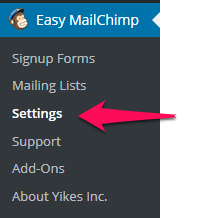
On the General Settings Screen, enter your Mailchimp API Key and hit the Save Changes button.
Need help finding your Mailchimp API key?
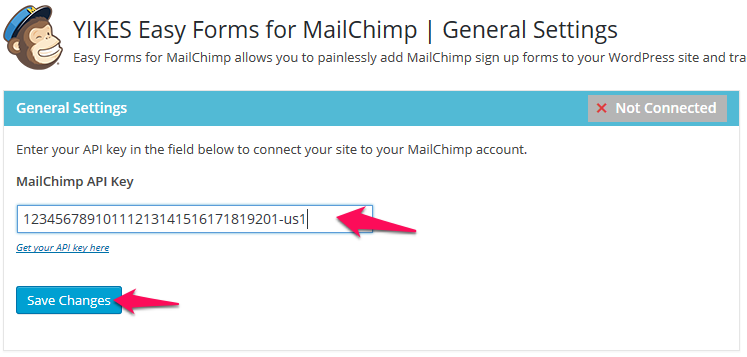
If your API Key is correct, you will see a green Connected message in the top-right corner.