Change field labels
Article Last Updated: March 4, 2021
The text next to or above each field of a form is called a “label.”
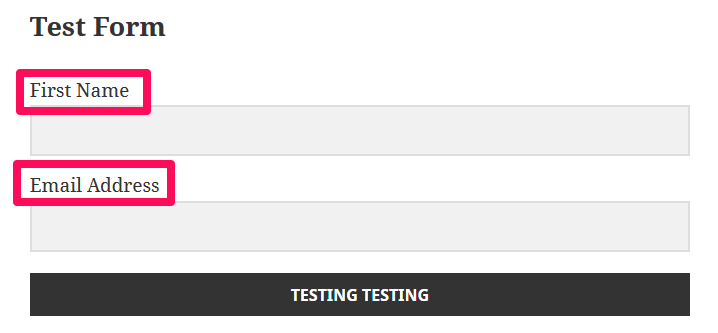
You may find that you want to change the text of these labels. For instance by default Mailchimp uses “First” instead of “First Name” which doesn’t make a lot of sense.
Click the pencil icon next to a field label to edit it.

When you’re done editing a label, click the check icon to save it. Make sure you hit “Update Form” to save all of your changes.
