Place all form fields on one line
Article Last Updated: March 4, 2021
<strong>Required:</strong> Easy Forms for Mailchimp v6.0.3.8 or later.
Since Easy Forms for Mailchimp version 6.0.3.8, we’ve added an option allowing you to convert your single/multi-column forms into a single line, inline form.
Setting Form Inline via Form Options
To toggle on the ‘Inline Form’, head into the ‘Edit Form’ page. To the right of the ‘Form Builder’ section, you’ll see a new section titled ‘Form Settings’.
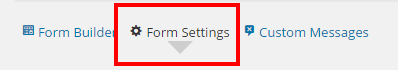
Click on ‘Form Settings’, and the second option down in that section is title ‘Form Layout’.

Once enabled, you can go ahead and save your save the form. You should now see on the front end of your site, the form fields have automagically adjusted widths to fit a single line.
Result

Setting Form Inline via Shortcode
If you need your forms inline in one location, but not in the others you may also leave the ‘Form Inline’ option set to disabled. When using the shortcode you can pass in an inline parameter and set it to 1 to enable the form inline functionality on a more granular level.
Example: Whoops, you're not connected to Mailchimp. You need to enter a valid Mailchimp API key.
Additional Notes: Whoops, you're not connected to Mailchimp. You need to enter a valid Mailchimp API key.
This should technically work with any number of fields that you have on your form, but it’s recommended that you have no more than 3 fields assigned to your inline forms – unless your site is extra wide. You may also notice weird things happening if you have reCaptcha enabled for your forms. It’s recommended that you turn off reCAPTCHA for your inline forms – either globally or by passing in a reCAPTCHA parameter to the shortcode and setting it to. eg: