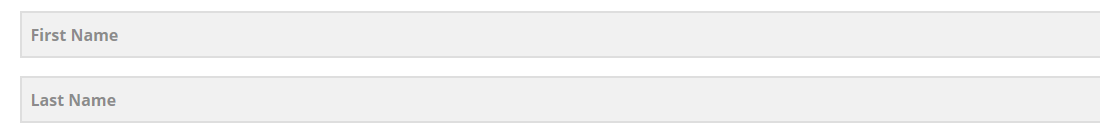Hide field labels and use placeholders
Article Last Updated: March 4, 2021
The text next to or above each field of a form is called a “label.”
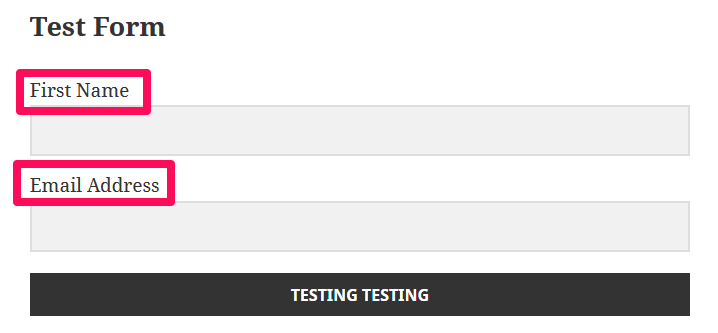
You may want to hide those labels and use placeholders (text inside the field that disappears when a user clicks on it) instead.
Click on a field in the Form Builder to expand it.
In the Placeholder field enter the placeholder text you wish to use.
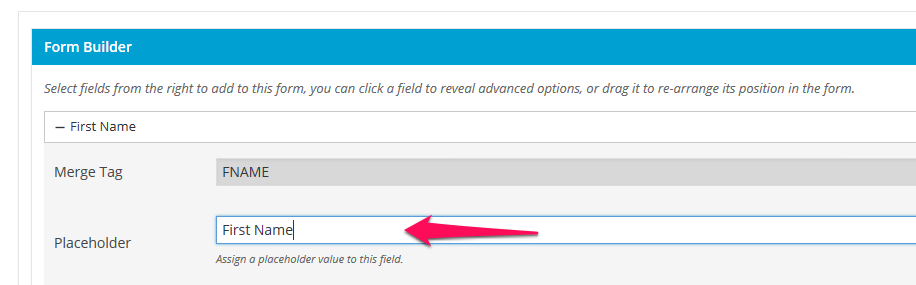
To hide the field labels, click the Hide Label checkbox.
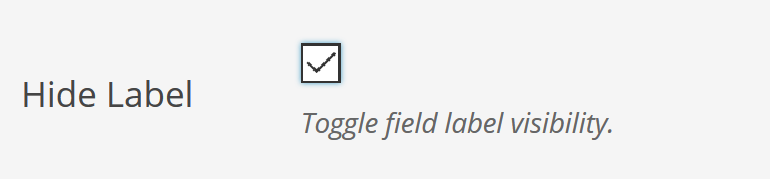
Result: