Integration Settings
Article Last Updated: March 4, 2021
You can add Mailchimp list opt-in checkboxes to various WordPress forms and forms generated by other plugins.
For example, you can add an opt-in checkbox below the standard WordPress comment form to add commenters to a specific mailing list. The checkbox will only appear if the user is not already subscribed to the list.

Go to Easy Forms > Settings
On the right hand side, under Additional Settings click on Integration Settings.

You will find a list of forms you can add opt-in checkboxes to.

When you select a form, a list of options will be revealed.
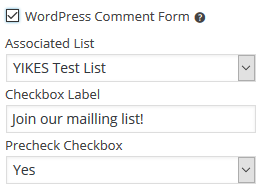
- Associated List: Choose the list you want people signed up to if they check off this checkbox.
- Checkbox Label: Choose the text you want next to the checkbox like “Join our mailing list!”
- Precheck Checkbox: Choose if you want the checkbox to already be checked.
After you are done editing the options click the Save Changes button.

For additional third-party integrations, please see the Knowledgebase articles on integration usage for plugins that integrate with Easy Forms for Mailchimp by YIKES.