Are you being blocked by Mailchimp’s Akamai service?
Article Last Updated: March 4, 2021
If you have a valid, connected Mailchimp API key but you are still experiencing issues connecting to your lists, you are most likely being blocked by Mailchimp via their Akamai spam protection service. Mailchimp will block your site if the IP address your site is using has been responsible for malicious activity like sending spam. This happens most often in shared hosting environments where many other websites share the same IP address as your site. It doesn’t mean you were responsible for the malicious behavior, but someone else using your site’s current IP address did and now it is compromised.Note: The best way to resolve this is to get in touch with your hosting company and ask them to switch you to a new IP address.
Signs you’re being blocked
If you experience any of the following issues, Akamai may have your site’s IP address flagged.
No lists were found on the account.
If you see this message on the Associated List drop down, you may be blocked.
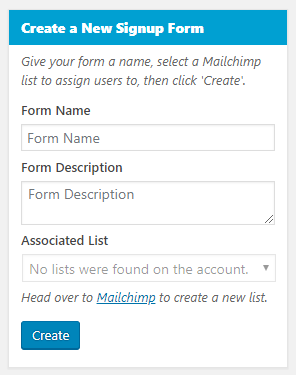
We’ve encountered an error. Reload the page and try again. If the error persists, please reach out to support.
If you see this message in the form builder, you may be blocked.
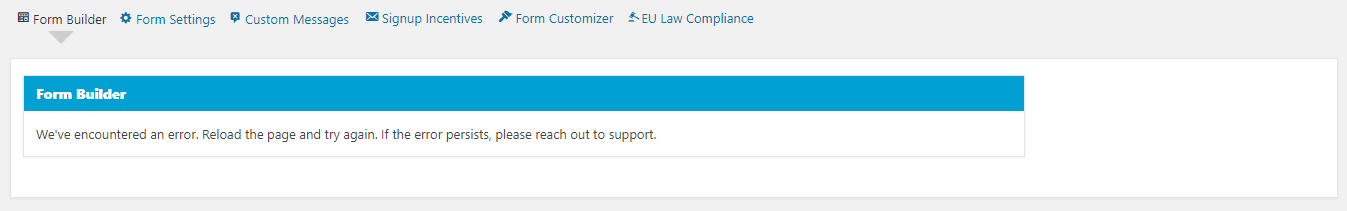
Checking to see if you’re blocked by Mailchimp
To verify whether you’re being blocked by Mailchimp, go to the plugin’s Settings page. You will see “ERROR: Connectivity with Mailchimp is blocked by Akamai.” with a reference number.
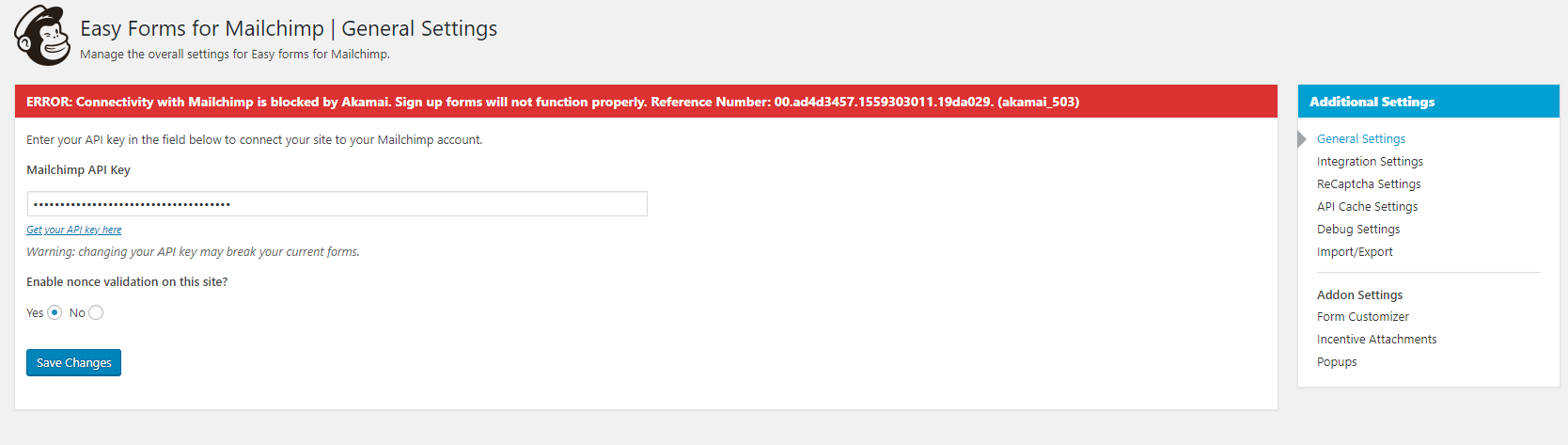
If you’re reaching out to Mailchimp support, send them the reference number mentioned in the error message.