Entering Your License Key
Article Last Updated: March 4, 2021
A valid license key allows you to receive updates and premium support.
To enter your key go to the settings page.

There you will see a text field at the top of the page to enter your key. You can find your email in the email receipt you received when you purchased Custom Tabs Pro.
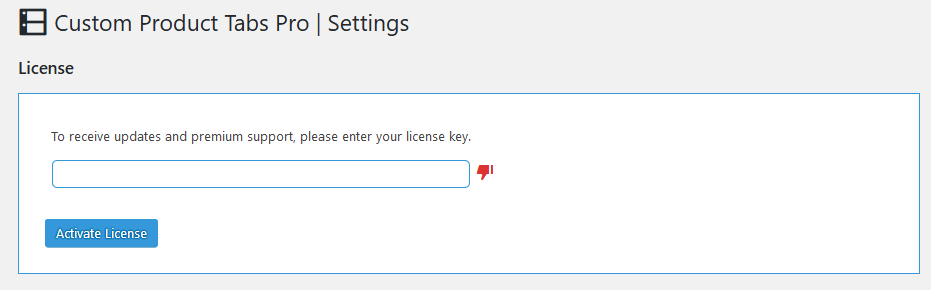
After you enter the key hit the Activate License button.
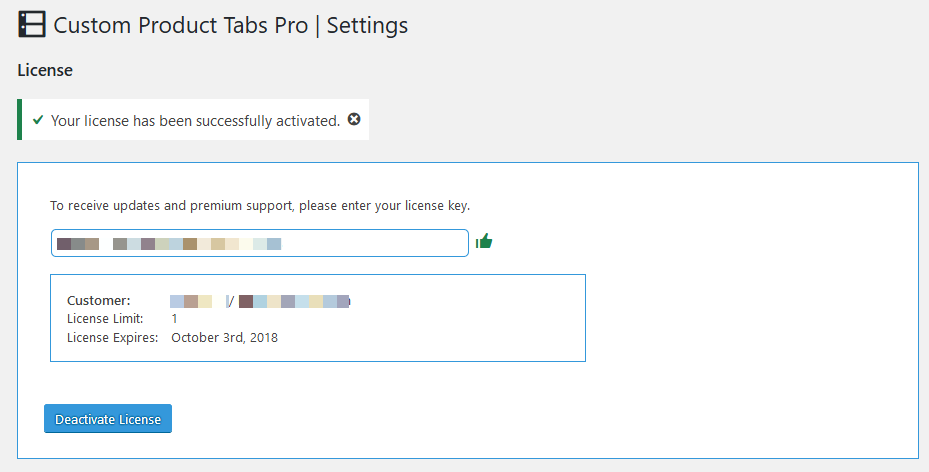
If a valid key was entered, you will see “Your license has been successfully activated.”
Now you will receive plugin updates and access to the premium support form under Support.