Form Customizer for Easy Forms for Mailchimp
Article Last Updated: March 4, 2021
This add-on allows you to completely customize the look-and-feel of your forms without needing to know any code.
Entering Your License Key
Go to Easy Forms > Settings: Additional Settings – Addon Settings and enter your license key in the field provided.

Usage
After the plugin is installed and activated, you will see a few new things:
When you hover over a form on the Manage Forms list you will see a “Customize” link.

There is also a new item added to the Form Manager.

Under that Form Customizer tab you can hit the Customize This Form button to start customizing your form, or check off Disable Custom Sizes to temporarily remove any customizing you have already done to this form.

Making Customizations
After you launch the Form Customizer, you will enter the editor with a live preview. Play the video below to see a demo.
After the form is looking the way you want, click the Save & Publish button to make it live, then the X is the top left corner to close the Customizer.

The form you customized on your website will now have the styles you created.
Using Custom CSS
You can use your own custom CSS with the Customizer as well.
While in the Customizer click on the last item Custom CSS.

In the text area provided, enter in any custom CSS you like. Your custom styles will show up in the Live Preview as you add them.

Using Font Awesome Icons
You can add any Font Awesome icon you like to a form field.
First go to Font Awesome and find an icon you like and click on it.

Find that icon’s unique class and copy it. It will be “fa-[unique-name]. In this case it is “fa-envelope.”
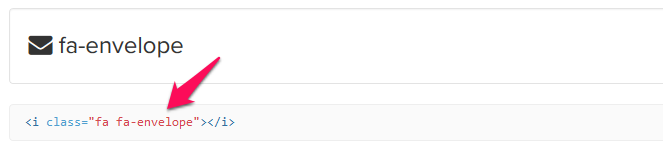
In the Form Editor, expand the field you want to add the icon to, paste in the class under Additional Classes and hit the Update Form button.

Now that form field will have an icon in it.

Temporarily Disabling Custom Styles
If you temporarily want to remove your custom styles you can check Disable Custom Styles in the Form Editor and your form will go back to normal.
