Incentives for Easy Forms for Mailchimp
Article Last Updated: March 4, 2021
This premium add-on allows you to reward the folks who sign up to your lists with an electronic gift send to them as an email attachment after joining.Note: At the moment, only one webhook can be setup per Mailchimp mailing list. If you have multiple forms linked to the same Mailchimp mailing list, both forms will receive the same set of incentives. To work around this, you have to setup two seperate forms linked to two Mailchimp mailing lists.
Entering Your License Key
Go to Easy Forms > Settings: Additional Settings – Addon Settings and enter your license key in the field provided.

Usage
After you install and activate the plugin you will see a new item added to the Form Manager.
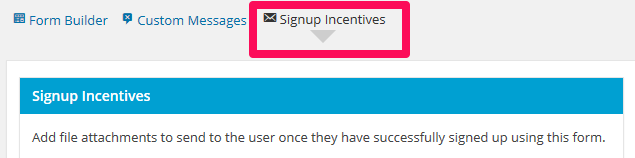
The first thing you will need to do is hit the Create Webhook button. The webhook will allow Mailchimp to tell your site when the user has successfully been added to your list.

After you hit the button and go back to the Signup Incentives tab you will see the Webhook URL

Now you are ready to set up the Incentives email.

Note: You can add multiple attachments by hitting the + button.

After you are done setting the from name, from email, subject line, email text and attachments, make sure you hit the Update Form button so your changes are saved.
At this point, you can test the email by hitting the Send Test Email button. This will allow you to see the email as it will look to your users.
