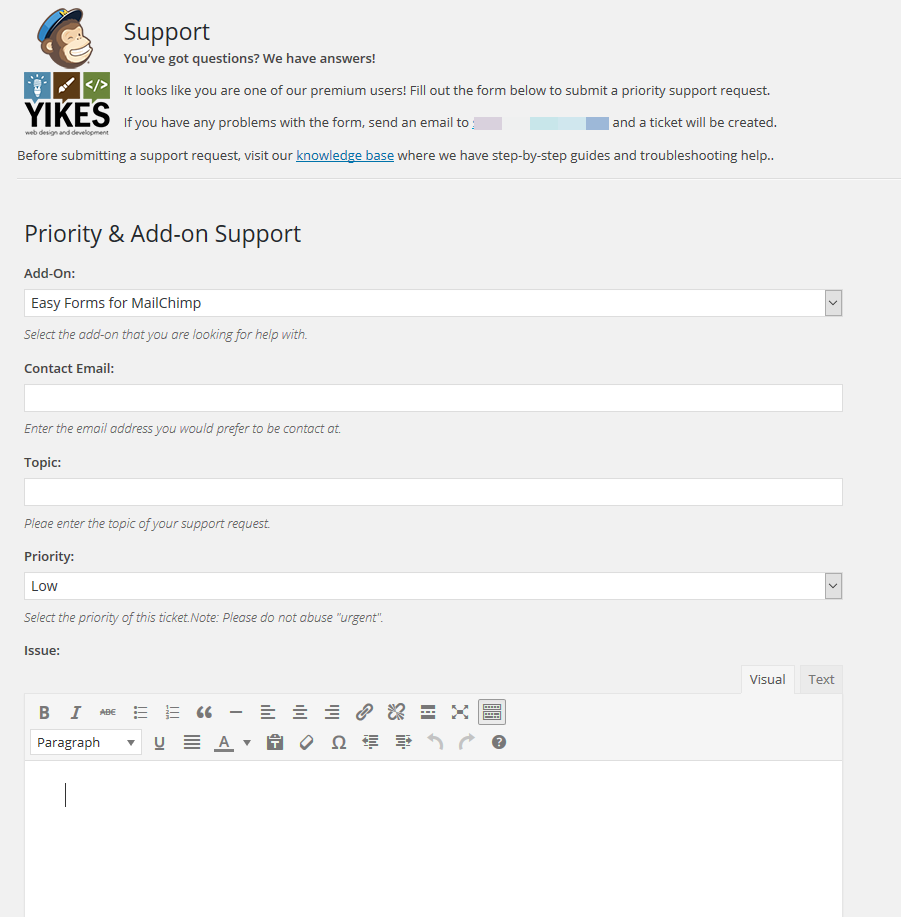Getting premium support
Article Last Updated: March 4, 2021
To submit a premium support ticket, first make sure your software license is entered into settings.
Entering Your License Key
Go to Easy Forms > Settings: Additional Settings – Addon Settings and enter your license key in the field provided. Your license key is in the email receipt you received when you purchased the add-on.

Accessing the Support Form
To get to the support form go to Easy Forms > Support.
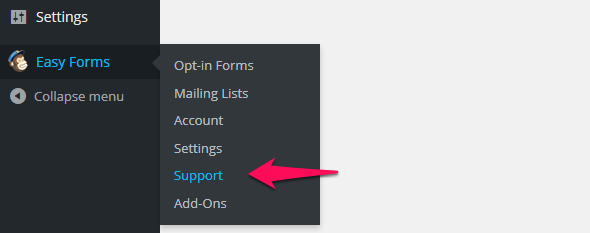
Just fill out the form and a support ticket will be created. If you have any problems with the form, send an email to the support address listed at the top of the page. This addresses is also listed in your purchase receipt email.