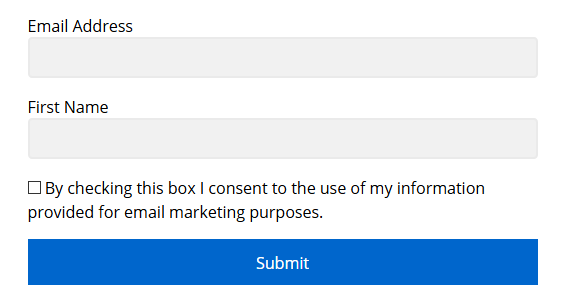GDPR Compliance for Easy Forms for Mailchimp
Article Last Updated: March 4, 2021
This add-on creates an additional section on the Form Builder called “EU Law Compliance.” The EU General Data Protection Regulation (GDPR) law applies to the processing of personal user data in the European Union (EU) regardless of whether the processing takes place in the EU or not.
On your website, all Mailchimp forms created by Easy Forms for Mailchimp will have a checkbox above the submit button accompanied by text you can customize to confirm the user consents to their data being submitted.NOTE: This plugin is aimed to help you make your forms compliant, however its installation will not automatically guarantee compliance. You need to review and follow the guidelines established by the GDPR to ensure compliance.
After you install and activate the plugin you will see a new item added to the Form Manager.
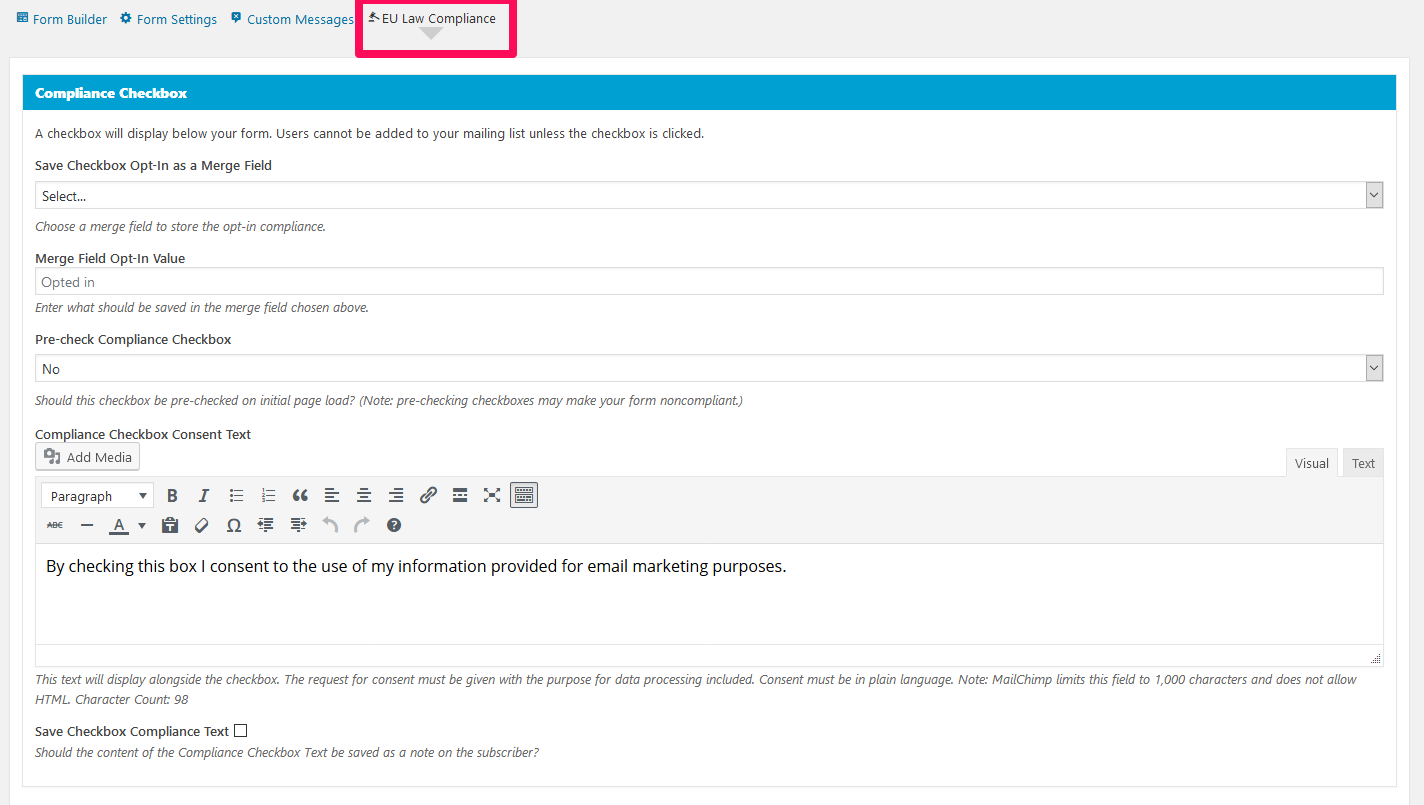
- Save Checkbox Opt-In as a Merge Field – Save a value of your choice (entered in the field below this setting) to a specific MERGE field on your list. Along with demonstrating consent, this can help you manage your lists by showing you who has opted-in post-GDPR.
- Merge Field Opt-In Value – Enter the text you want stored in your MERGE field. Depending on type of field there will be limitations on the number of characters you can enter.
- Pre-check Compliance Checkbox – Choose if you want the consent checkbox to be pre-checked or not. Note: pre-checking checkboxes may make your form noncompliant.
- Compliance Checkbox Consent Text – Enter the text that will appear next to the checkbox. This is the consent text. The request for consent must be given with the purpose for data processing included. Consent must be in plain language. Note: Mailchimp limits this field to 1,000 characters and does not allow HTML.
- Save Checkbox Compliance Text – If checked, the compliance text will be saved as a note on the subscriber’s profile in Mailchimp.
Hit Update Form when you are finished making your changes.
On your website, you will now find an opt-in check box on every form.