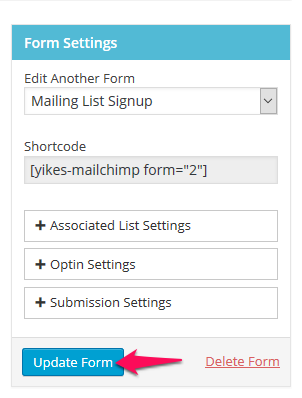Form Submission Settings
Article Last Updated: March 4, 2021
There are a few options available for when a user submits a form.
On the Edit Mailing List Signup screen click on Submission Settings
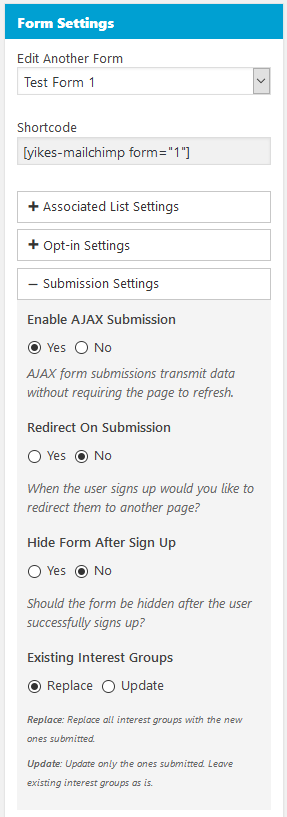
There you will find the Submission Settings.
- Enable AJAX Submission: AJAX allows a form to be submitted without the entire web page needing to be reloaded. Select yes if you’d like the form to use AJAX.
- Redirect On Submission: After the user hits the submit button, you can send them to a different page like a “Thank You” page with special content on it. If you select “yes” you will see a drop-down of pages and posts. Select the page or post you want to user redirected to.

- Hide Form After Sign Up: Choose yes if you would like the form to disappear after the user has submitted it.
- Existing Interest Groups: Choose If you want to replace all of the user’s interest groups with the new ones submitted or update the current interest groups with the new ones submitted and leave existing interest groups as is.
After you are done editing the settings, make sure to click the “Update Form” button to save it.